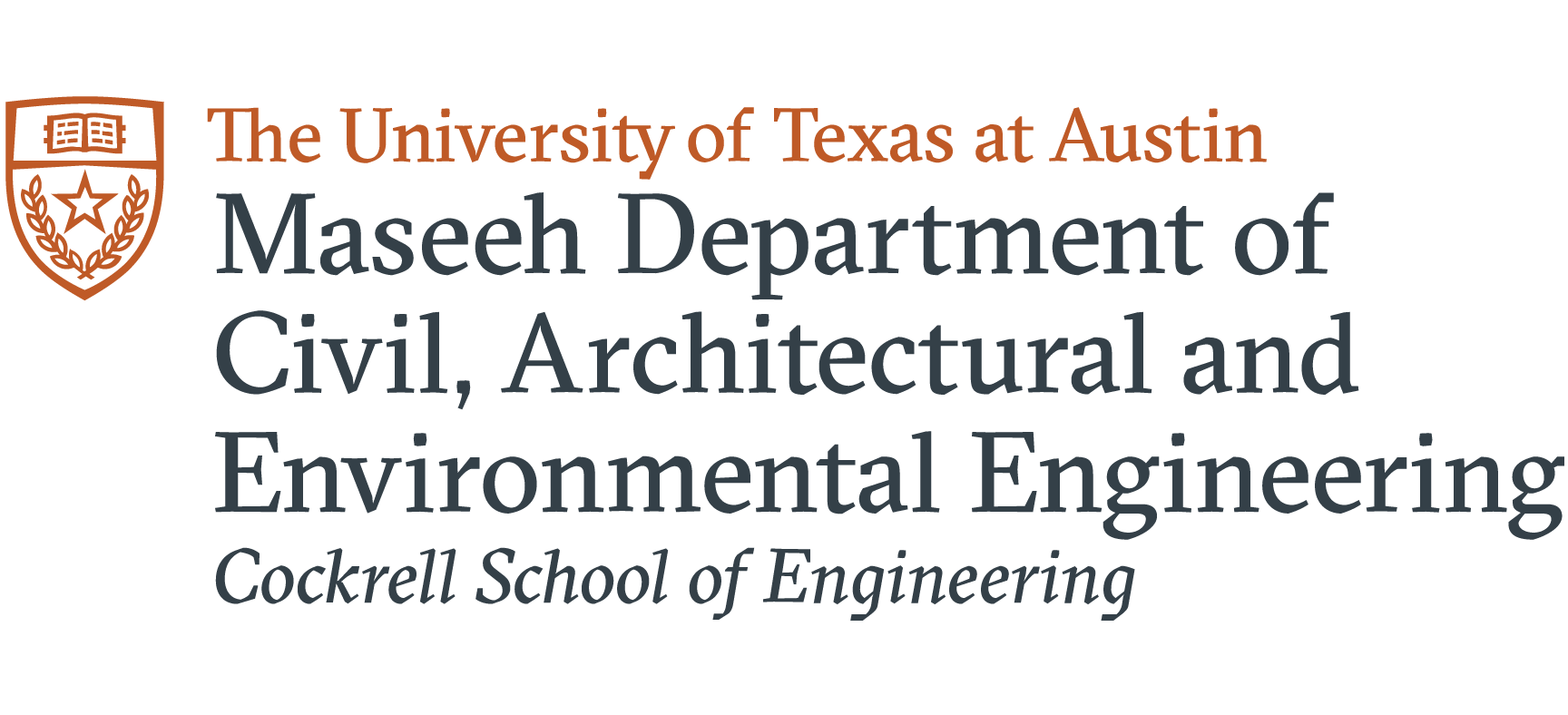Printing
UTprint is a convenient way for students to print, copy, and scan documents at locations all over campus, including most residence halls and UT Libraries. The closest printer for CAEE faculty, staff and students is available outside the Student Collaborative Hub (ECJ 2.206).
Quick Tips
- Submit print jobs from participating lab locations on campus, your personal computer, through the My Print Center website, by email or through the mobile app
- Print on-demand at any UTprint printer on campus, or at any UT Libraries printing facility
- Printing jobs can be in either black and white or color
- All the printers are accessed through the campus network. You have to be connected to the network prior to sending your jobs to the printers.
- Copy (for a per-page fee) and scan-to-email services (free) are available at all UTprint locations.
- Reduce waste by eliminating banner pages, utilizing duplex printing and deleting unwanted jobs.
Cost
Simplex printing (one-sided) is one page on one sheet. Duplex printing (two-sided) is two pages on one sheet. There is a slight discount for black/white duplex printing. Scan-to-email services are free.
Students at The University of Texas at Austin pay for UTprint services with My Library Print Funds or Bevo Pay. Faculty and staff can pay using departmentally funded accounts or Dine In Dollars.
Cost for copies and prints
- 8.5×11 b/w : $0.11/page
- 8.5×11 color: $0.30/page
- 11×17 b/w : $0.11/page
- 11×17 color : $0.30/page
To request a refund for a printing job, please visit UTprint for more information.
Large Format Plotter
A Canon ImagePROgraf 825 plotter for printing posters is available in the Student Collaborative Hub. Reach out to CAEE IT staff for usage instructions.
More Printing Information
For more printing information, refunds or additional printing locations, visit UTprint.