







|
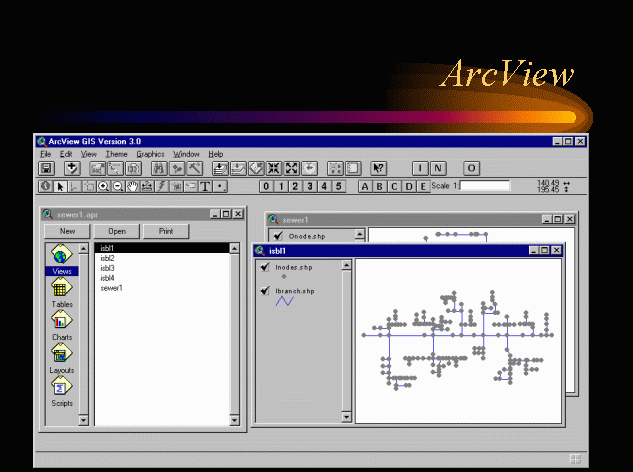
|
Slide 14 of 24








|
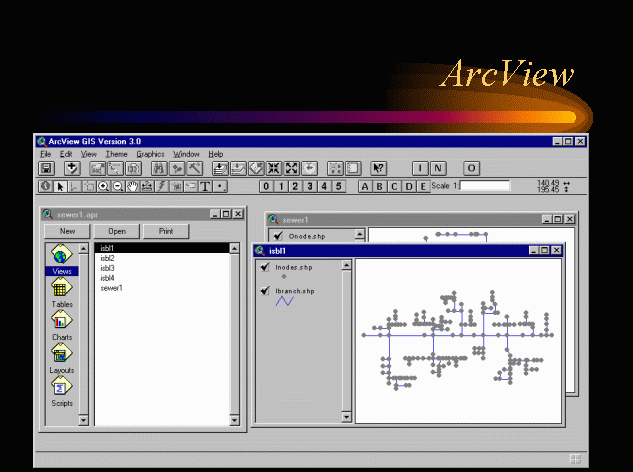
|
Slide 14 of 24
Shown is the ArcView interface for industrial sewer networks. The series of buttons labelled 0 through 5 run scripts written to process an ISBL unit. They prompt the user to set node types (junction, manhole, or drain) and enter all sewer characteristics as discussed in the previous slide. Once the buttons 0 through 5 have been run, the user can write the input file by hitting the button labelled I. naUTilus is executed when the user hits the button labelled N.
Similar steps are performed for an OSBL unit using the buttons labelled A through E. Buttons A through D allow the user to input sewer characteristics for the OSBL network. Button E connects the ISBL networks to the OSBL networks. The user is prompted to indicate the locations of the ISBL units on the OSBL unit. Once this is done, ArcView will search for data from ISBL output files in the appropriate ISBL subdirectory and use it as input for the OSBL module of naUtilus. The OSBL module of naUTilus is executed by hitting the O button. This also results in the visual display of OSBL results.