







|
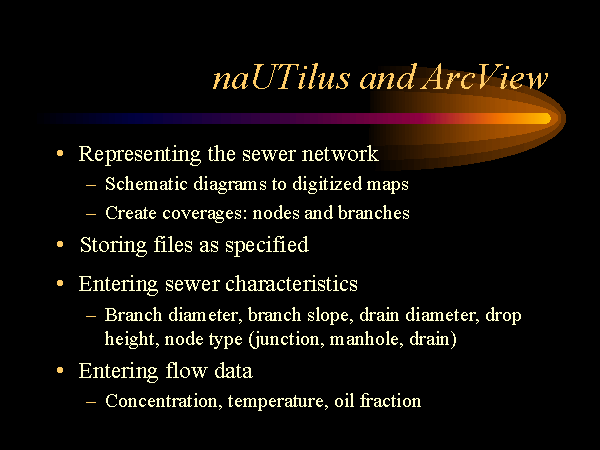
|
Slide 13 of 24








|
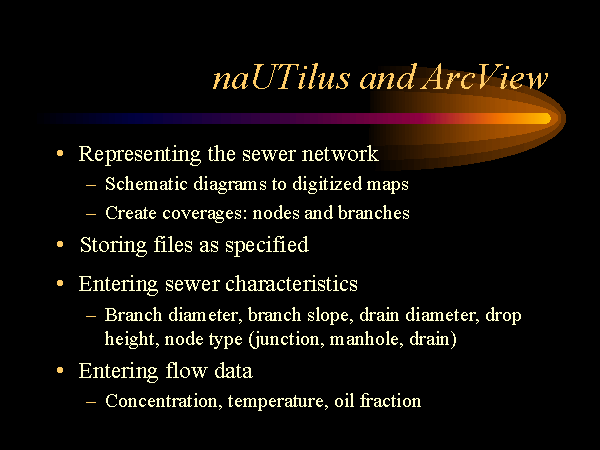
|
Slide 13 of 24
Continued from Slide 11
Once the ISBL and OSBL coverage files are stored in the manner described in Slide 12, the are opened in the ArcView project by running a script activated by a button. With all ISBL and OSBL coverage files in the ArcView project, the user enters sewer characteristics (e.g. branch diameter, branch slope, etc.) and flow data (e.g. concentration, liquid temperature, etc.). Once these characteristics have been entered, naUTilus can be run.